Keeping the Goals of the organization, departments, and jobs in mind, a great place to start in the identification of critical Skills is to examine all of the job descriptions, education requirements, regulations, etc. that are common to sets of or specific jobs within a department. Use the job description to create a general guideline in which proper methodology will become a matrix or outline of Skills. Examples of general and job specific Skills may be defined as one of the following:
- Production of...
- Operation of...
- Maintenance of...
- Ability to...
- Knowledge of...
 on the
on the
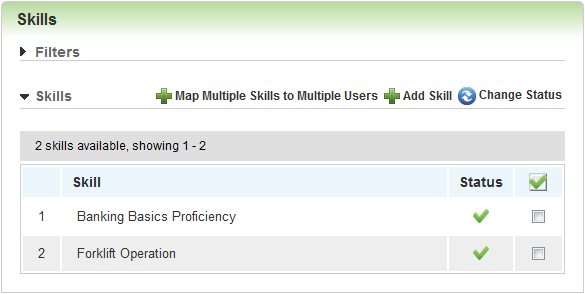
 - indicates that a Skill has not expired.
- indicates that a Skill has not expired. - indicates that a Skill has expired.
- indicates that a Skill has expired.
 Related Topics
Related Topics See Also
See Also